Thanks for trying Mike… I can see that it should just work for you.. and where it goes wrong.
Below is how your last try looked like, and I can see that there is to much info at the end. This is left in the pop up box where it should be automatically deleted.
The second line is how it should look like (when viewed in the Text mode.)
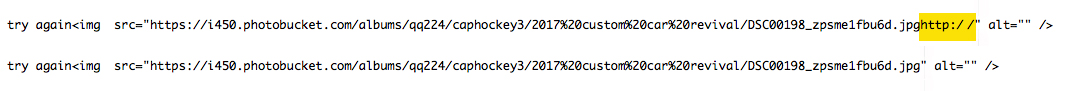
Please give it another try and make sure that you follow the next instructions. For some reason it looks like the auto filled http:// in the pop up box gets deselected the moment you past your photo url in there. So you might have to manually delete it before you paste it… If you get the pop up window (in mac) the http:// should be blue (or the select color) if you then past your url, it should be replace. Not sure why it does not do that on your computer.
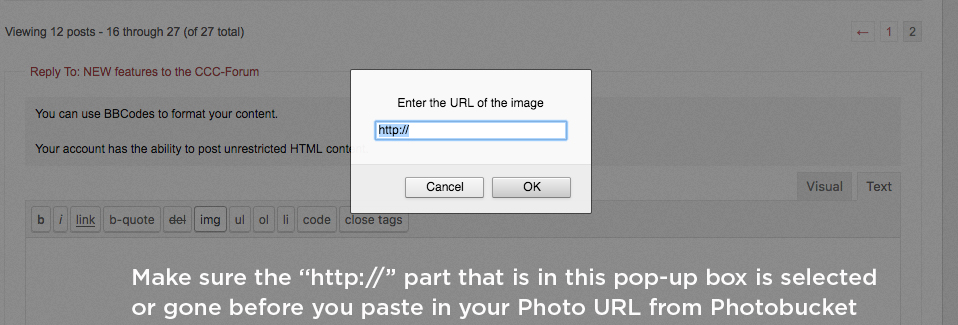
Enjoy the beauty of Customizing